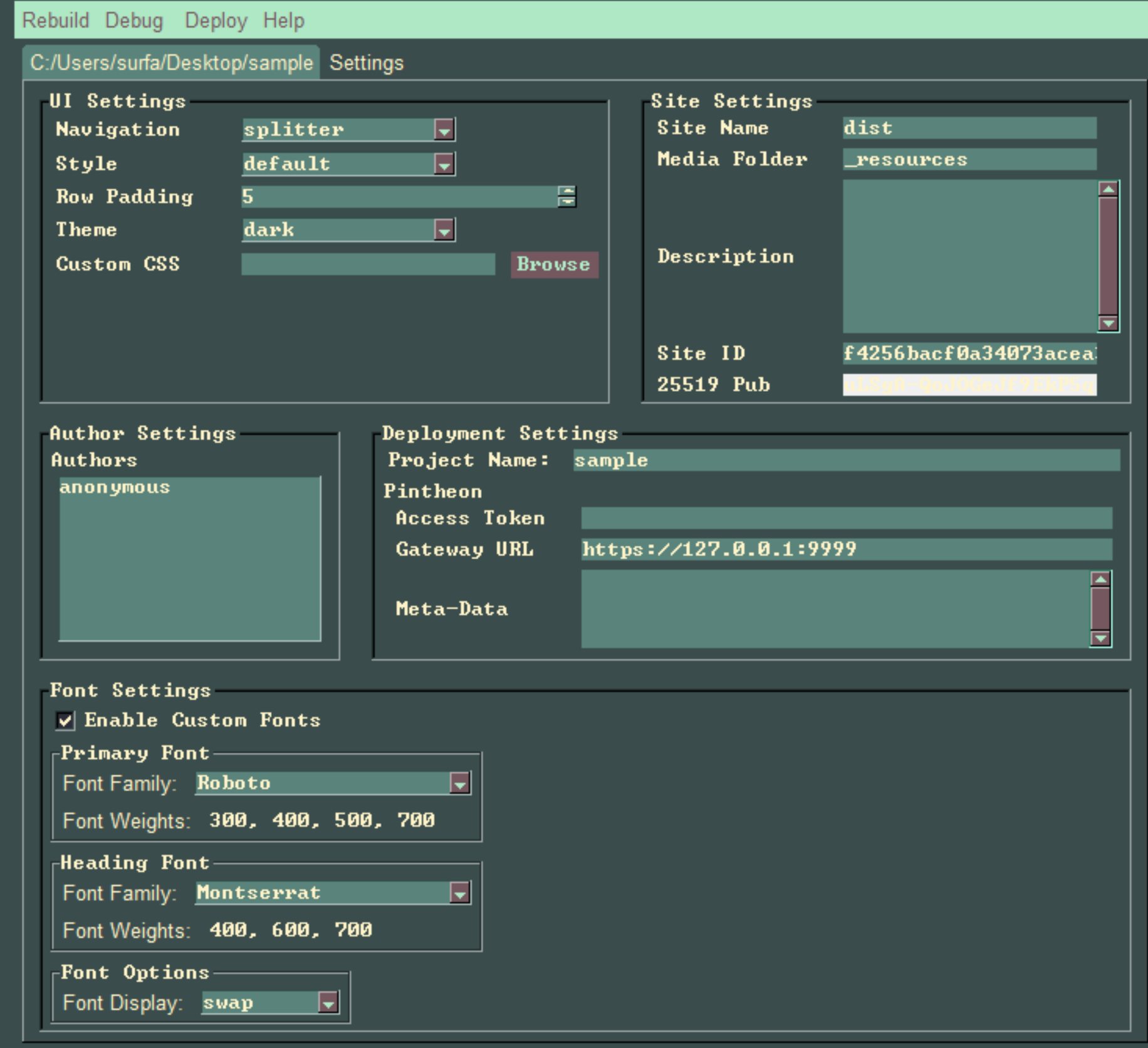
UI Settings
These settings deal with the look of the rendered site.Navigation
This drop-down sets to navigation type for the rendered site.Style
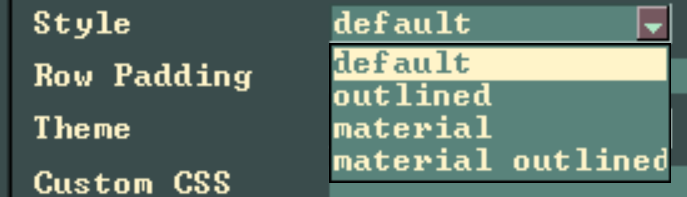
This is used to set the style types, subtle differences in styling of site elements.
Row Padding
This sets the spacing between Article columns.Theme
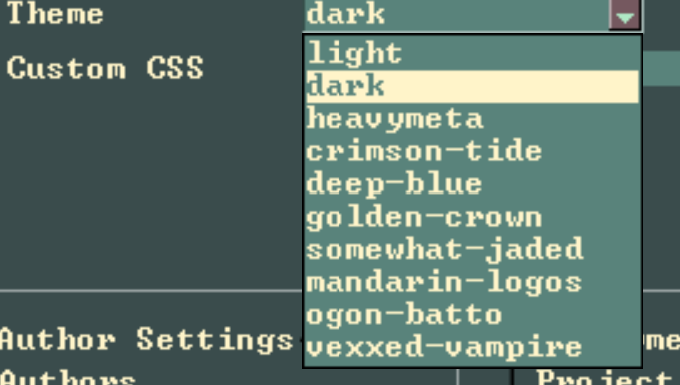
Drop-down with custom color schemes
Custom Theme
A custom css theme can be generated at the [Onsen Theme Roller](https://onsen.io/theme-roller).Once a new theme is created and downloaded, the downloaded theme contains multiple files. The file 'theme.css' is the file we want to select, to customize the site css.
