Install Metavinci Desktop
Cross platform installers can be found here.
Download the installer for you machine type, and follow installation instructions.
Metavinci is Alpha software, still in active development. These development builds will likely be flagged as dangerous on Windows and Mac OS. They are not Dangerous, it's just they have not been officially certified by Microsoft Certificate Authority. Or Gone through the Official Apple App Notarization process, in the case of Mac OS.
Windows firewall may flag the file as a virus on download, if this happens, follow instructions here. To add an exception for the installer, then install as normal.
On Mac OS, the downloaded DMG can be dragged to applications, but requires the user to Ctrl Click for installation this may vary by OS version. For more information visit here.
Run Metavinci
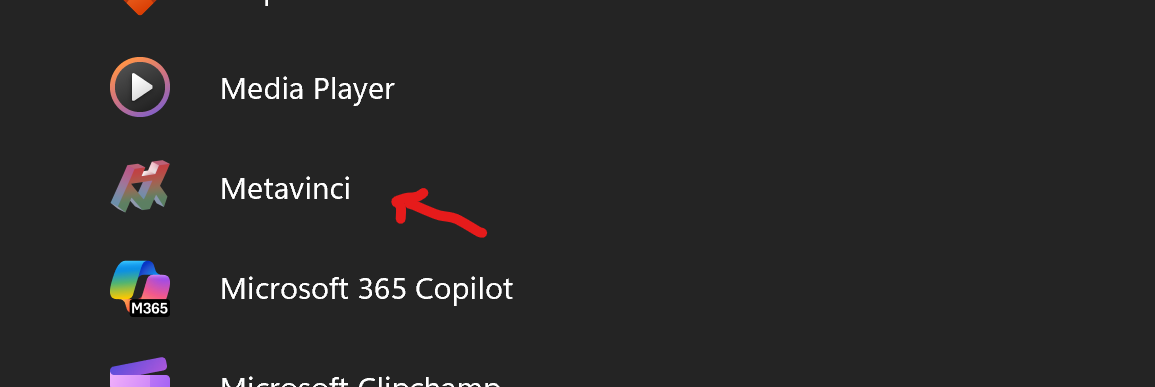
After installation the program icon will be available in the apps menu of your specific operating system. Click it to launch the tray program. Metavinci is a minimal program designed to make it easier to install various tools in the Heavymeta ecosystem.
Install Press
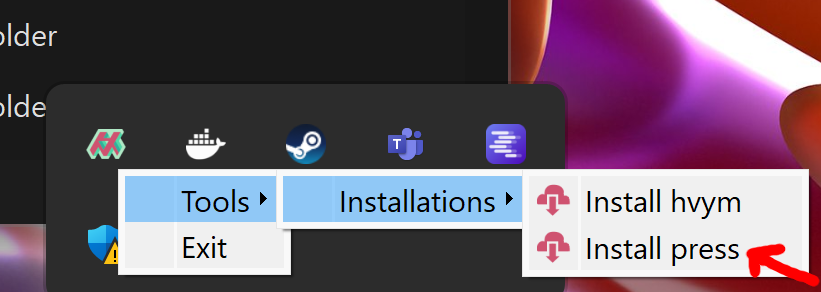
The first tool required is the hvym cli. If you right-click the Metavinci icon shown in the tray, a drop down menu will be displayed, prompting you in to install the Press. Click this to install.
