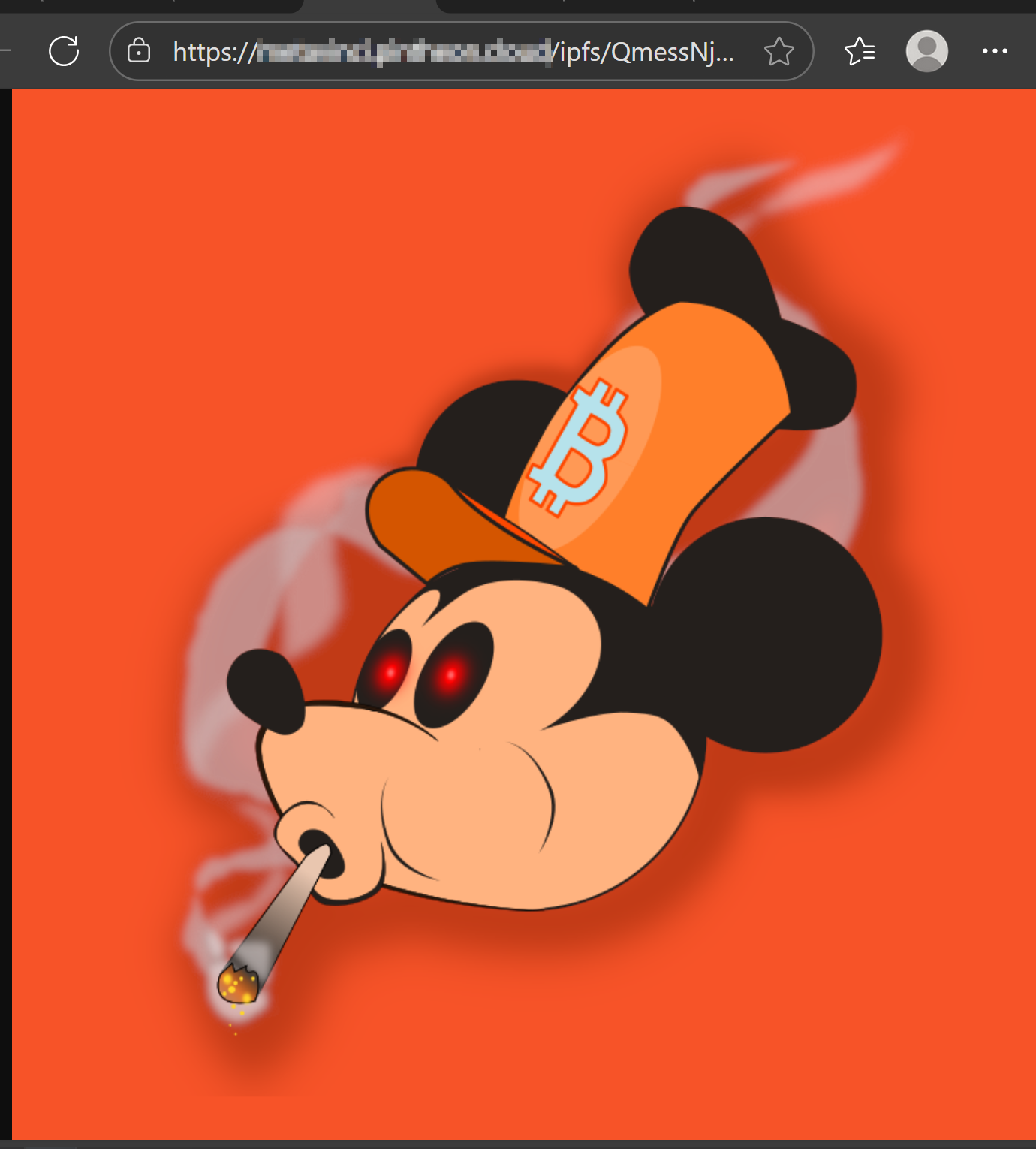Pintheon nodes allow you to serve files to the internet via tunneling. Currently this is done by using Pinggy to open a tunnel. So it requires you to open an account at pinggy.com.
Set a Custom Domain
You can connect a custom domain to your Pinggy account.
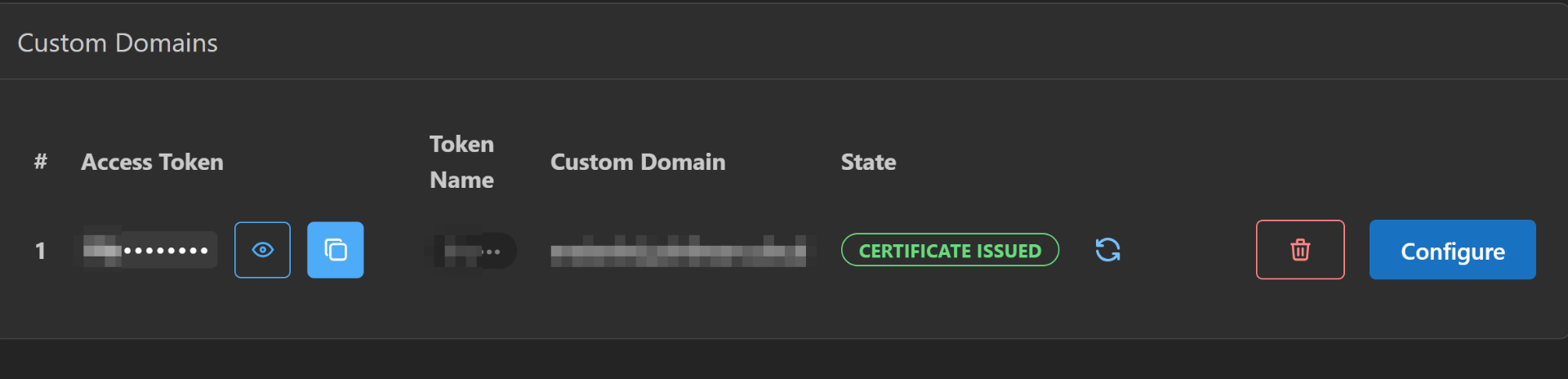
This domain should also be set in your running Pintheon Node.
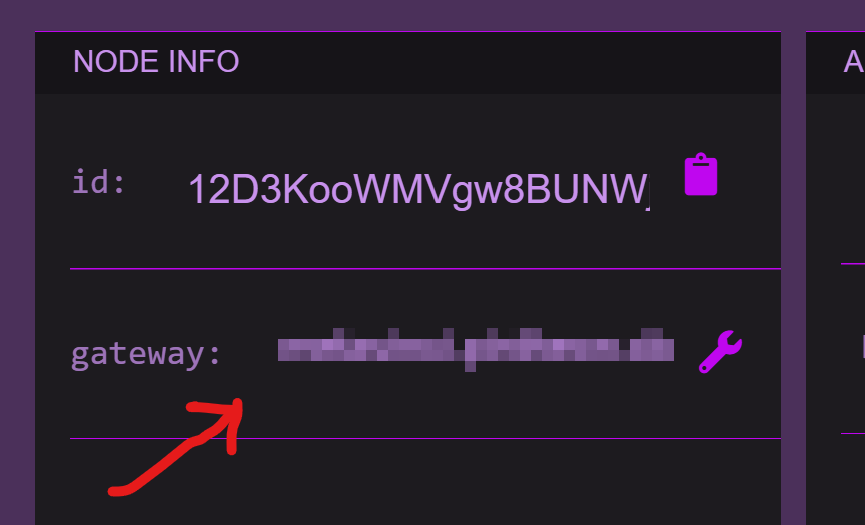
Set Pinggy Token
You want to copy your access token from Pinggy and paste it into the Metavinci using Pintheon > Settings > Set Pinggy Token
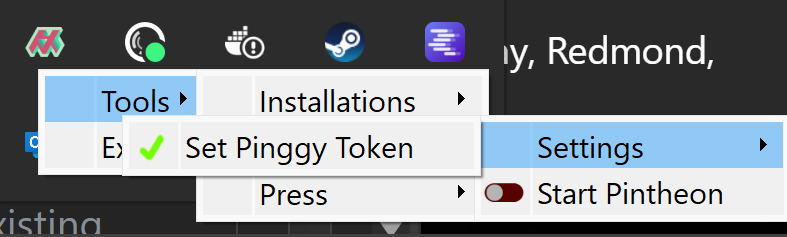
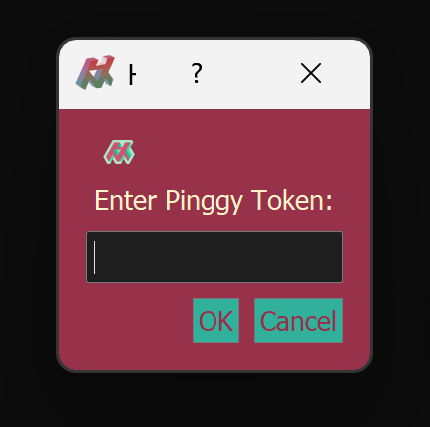
Open the Tunnel
Use Metavinci Pintheon > Open Tunnel, to start the service.
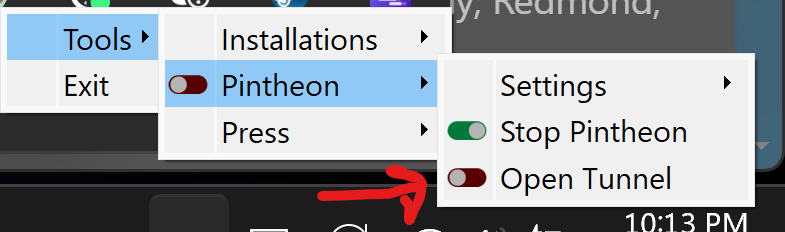
Once started, the Pinggy terminal window will pop up, showing information about the tunnel.
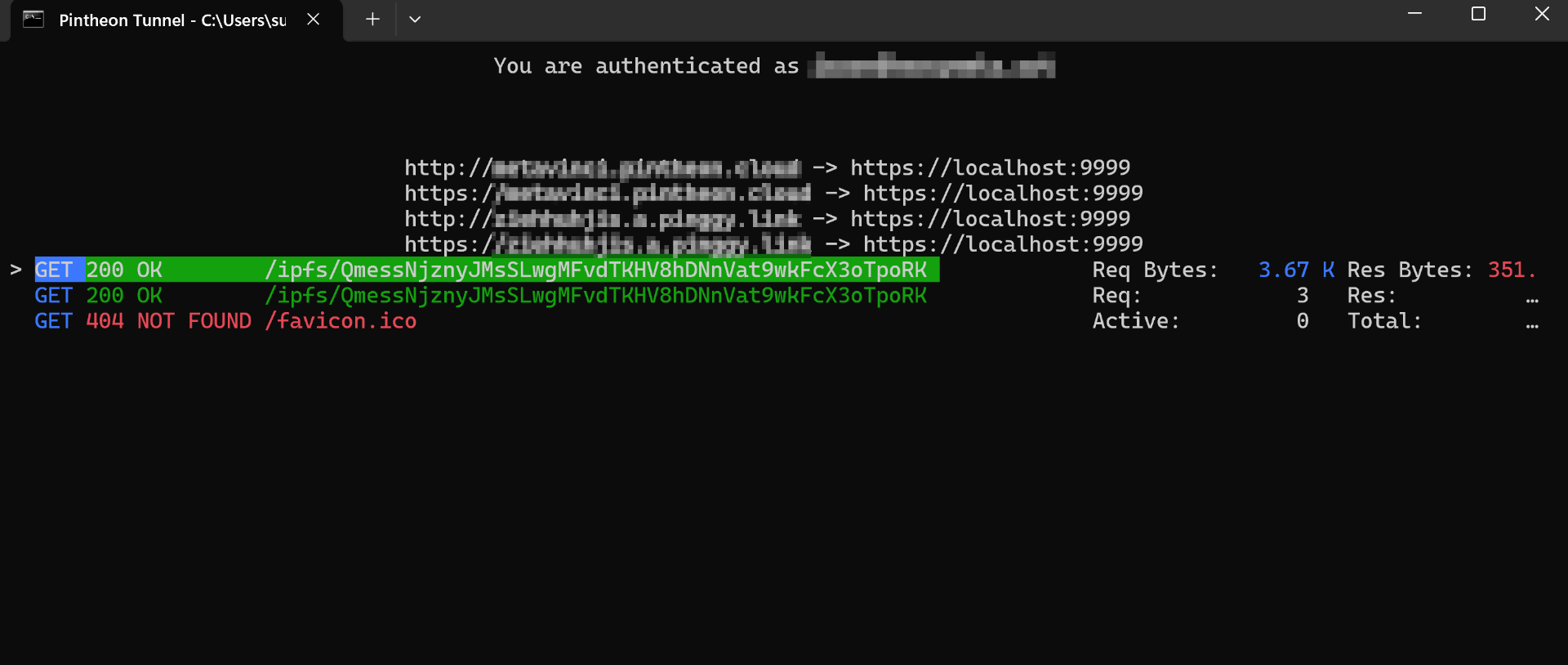
File Serving Example
In this case I uploaded an image to my node.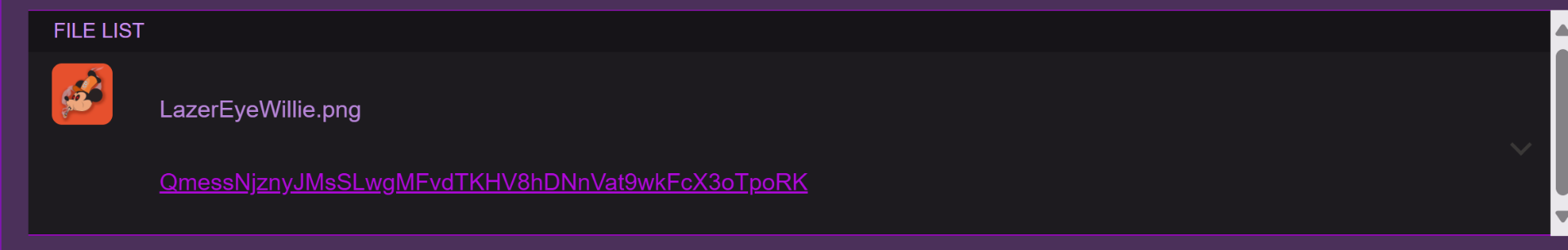
The image is now served on the Internet, using my custom domain.